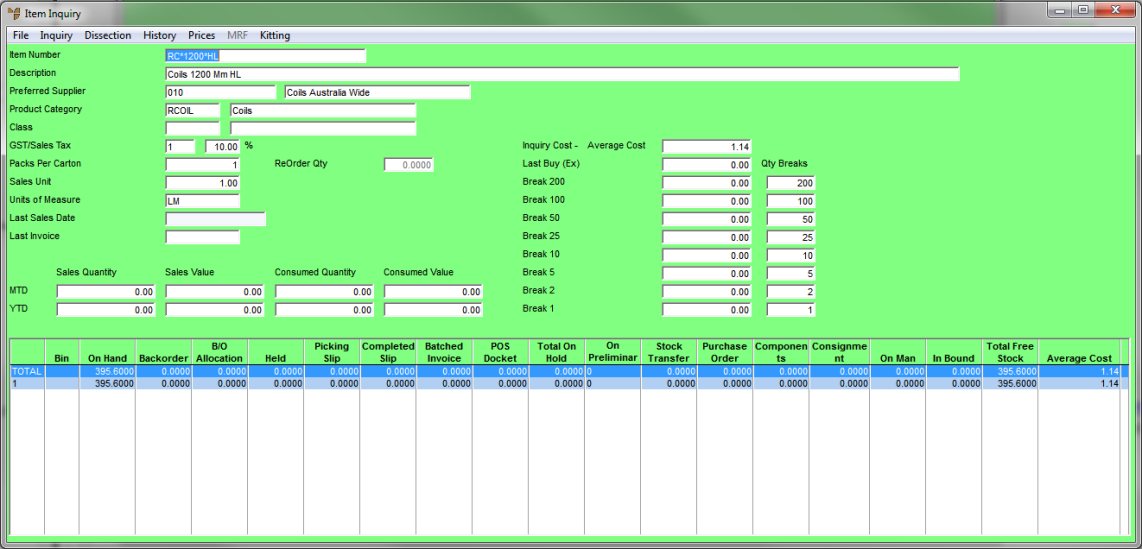![]()
Technical Tip
If multi bins are enabled in your Micronet system, you cannot use this option. Use the EDIT FIFO option instead – see "Inventory - Adjustments - Edit Fifo".
Use this option if you want to move a serial number from one item number to another item number. You can also edit the cost price of the item serial number when you process the change.
The serial number change is posted to the General Ledger in the same way as inventory adjustments.
|
|
|
Technical Tip If multi bins are enabled in your Micronet system, you cannot use this option. Use the EDIT FIFO option instead – see "Inventory - Adjustments - Edit Fifo". |
Micronet displays the Change Serial screen.
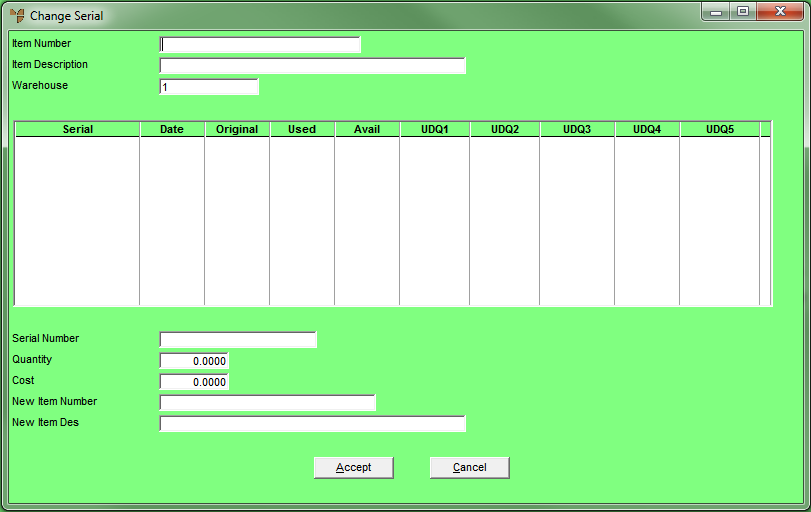
|
|
Field |
Value |
|---|---|---|
|
|
Item Number |
Enter the item number with the serial number you want to move to another item, or press Enter to select an item. |
|
|
Item Description |
Micronet displays the item description. |
|
|
Warehouse |
Enter the warehouse number where the change is to be made. You can also press spacebar then Enter to select a warehouse. |
Micronet displays all serial numbers for that item/warehouse combination.
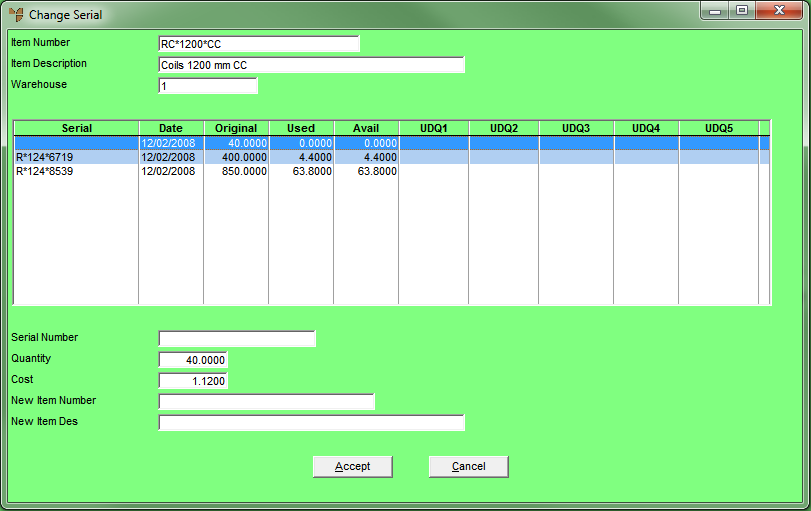
Micronet displays the Serial Number and Quantity at the bottom of the screen.
|
|
Field |
Value |
|---|---|---|
|
|
Cost |
Micronet displays the unit cost of the item. You can change this cost if required. This change will be reflected in item inquiries and in the General Ledger. |
|
|
New Item Number |
Enter the item number that you want the serial number added to. |
|
|
New Item Des |
Micronet displays the new item's description. |
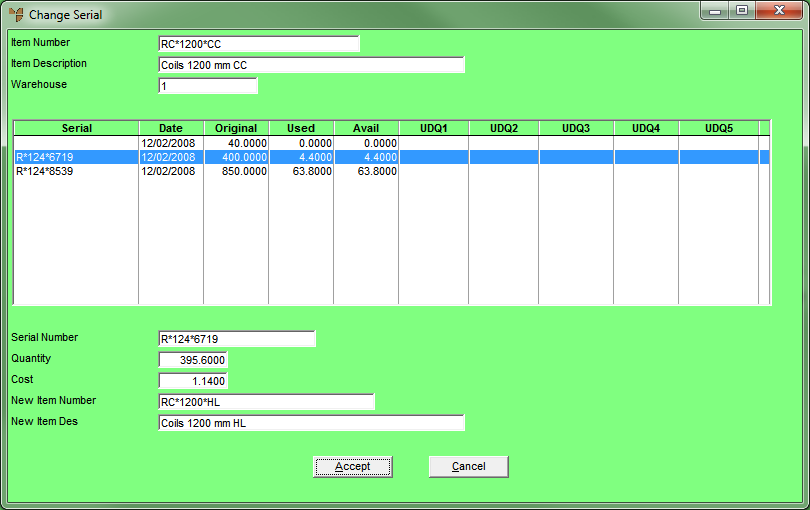
|
|
|
Technical Tip If any user defined questions have been set up for serial numbers, Micronet displays a User Defined Questions screen showing the data entered for the serial number being moved – see "Entering User Defined Questions".
You can edit the data displayed if required. The UDQ answers you enter here will be transferred to the new item number for the serial number. |
If you do an inquiry on the item you moved the serial number to, you will see that the stock level has increased, and the cost has also been updated if you changed it – see "Displaying the Item Inquiry Screen".